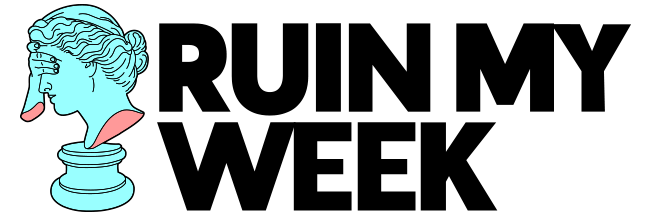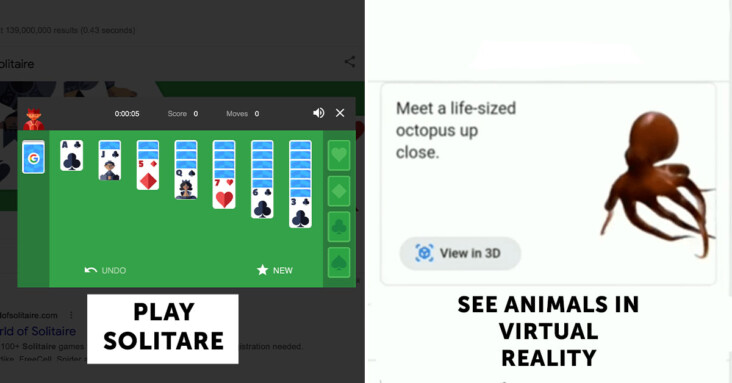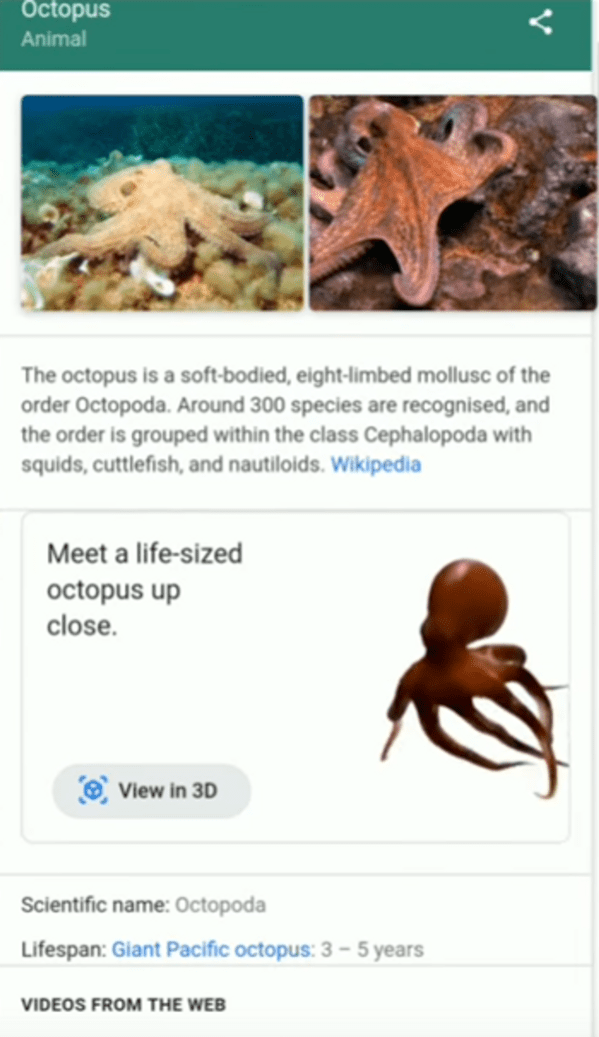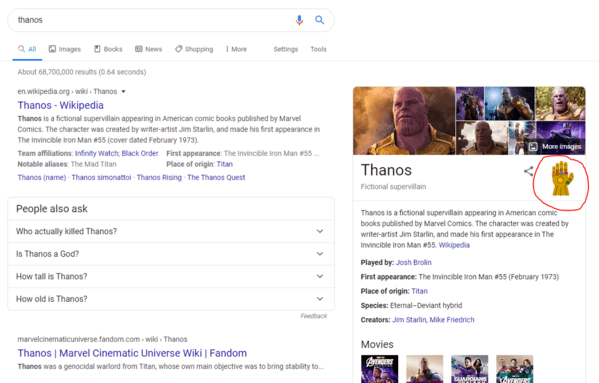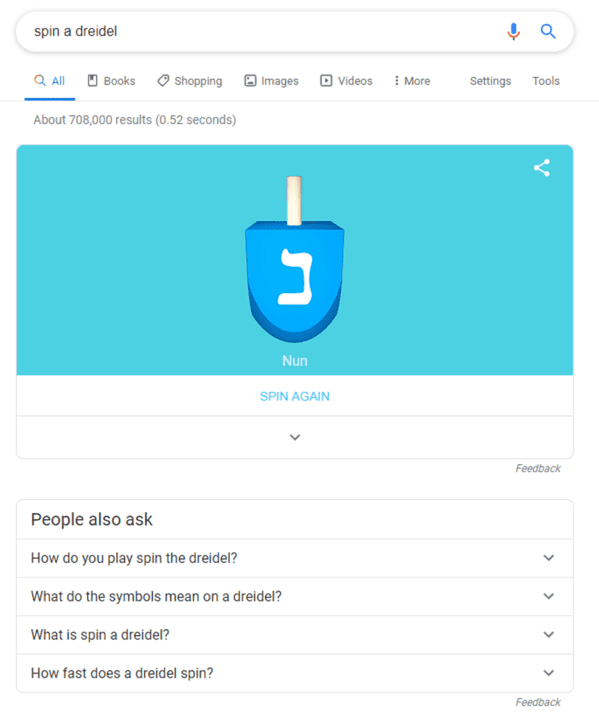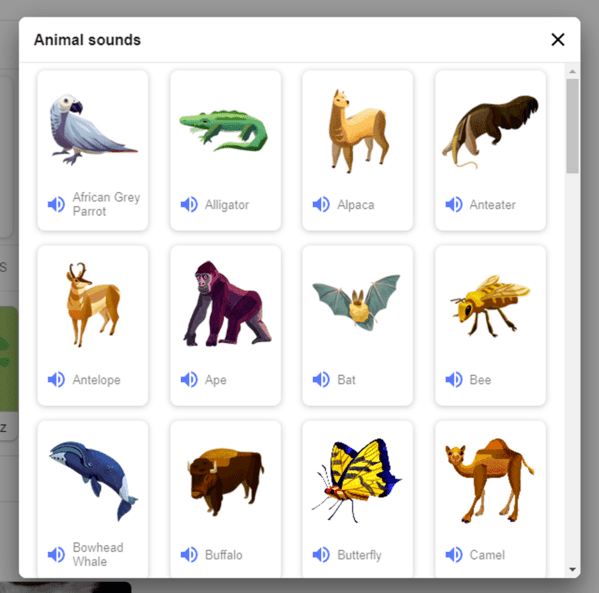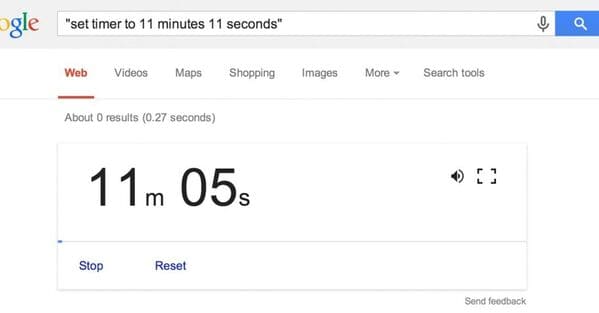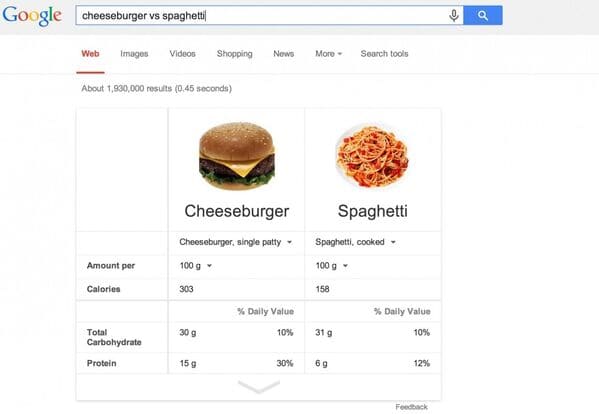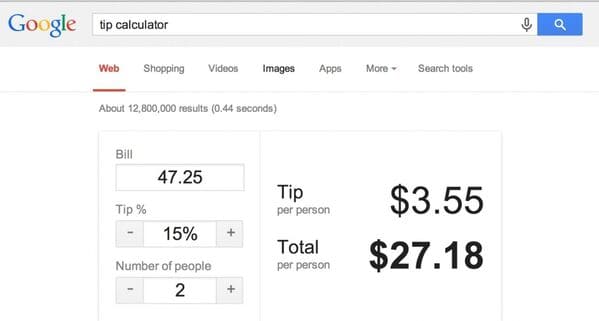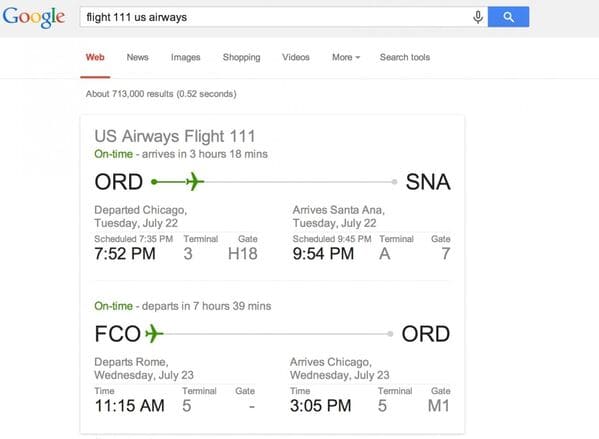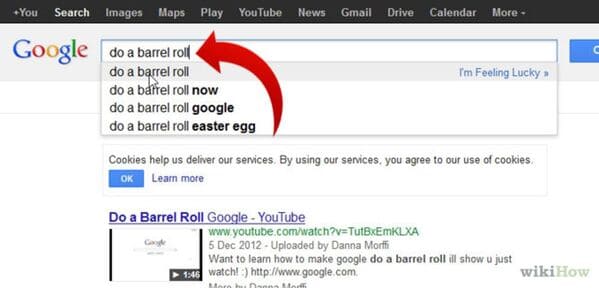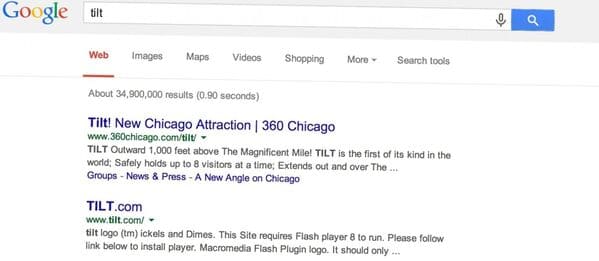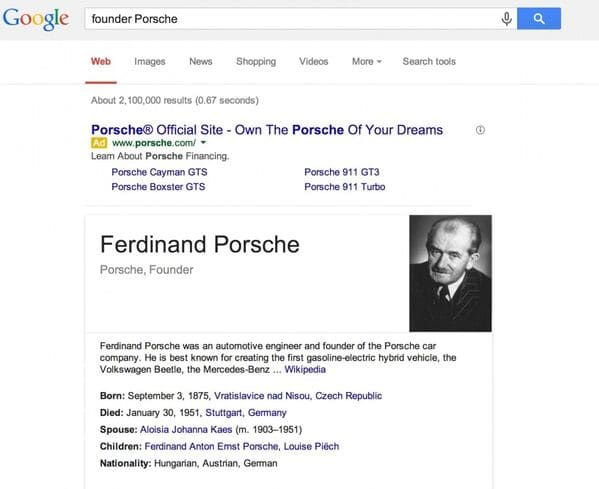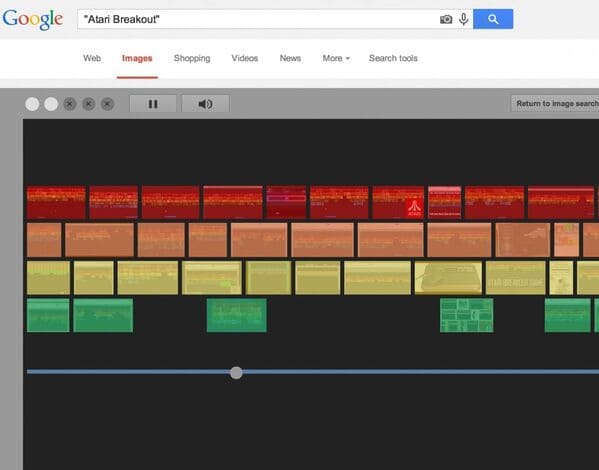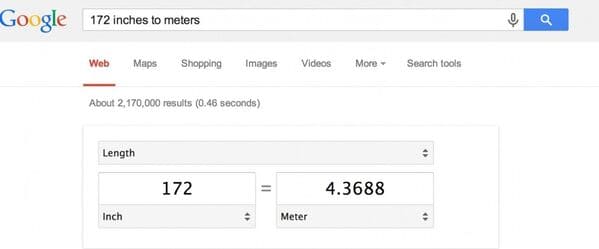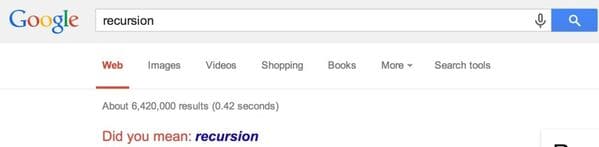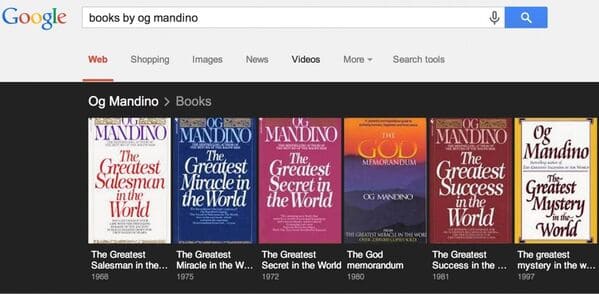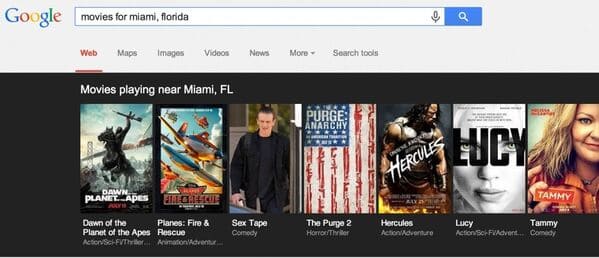Working from home can be stressful, so it’s nice to get any help we can get to speed things along. Half of these Google shortcuts will do exactly that, the other half might bring your day to a grinding halt because honestly, they’re pretty fun to mess around with.
Google seems to always do a good job with having a great user-friendly website and occasionally adding in little Google Easter Eggs for people to enjoy. All I have to say is thanks Google, I’m going to go pretend it’s 2001 and go play Solitare for a while.
1. 3D Animals.
For mobile users, all you need to do is type in the animal and you can see it on a full-scale, 3D version. You can even take pictures with it.
2. Thanos Google trick.
This one is really cool, so I won’t ruin the surprise. All you have to do is type “Thanos” into Google and click on the Infinity Gauntlet on the right of your screen.
3. Solitare.
Need a quick game as an afternoon pick me up? Maybe you’re training to be the world’s best solitaire player. Whatever your reason, Google has your back. Just head to the Google games section and or type Solitare into the search bar.
4. Dreidel Spin.
If you need a quick dreidel spinning fix, you can count on Google. Type in “spin a dreidel” into the Google search bar to play the game.
5. Animal sounds.
You ever see a really hot alligator and you want nothing more than to get it’s attention? Maybe you have a totally normal reason for needing animal sounds. It doesn’t really matter. Type “animal sounds” into the search bar and summon that gorgeous scaley beast over.
6. Set a timer.
Who even knows how to read a clock anymore? I know I don’t. You can rely on Google to set a timer for you whenever you need one. Maybe you could set one until you need to go back to work.
7. Compare nutritional values.
Type “cheeseburger vs spaghetti” into the search bar and Google will automatically let you know the nutritional facts for both. This is super helpful if you’re trying to pick a lighter cocktail too.
8. Play Zerg Rush
Google has tons of cool games built in. Type “Zerg Rush” into the search bar and Google will take you there.
9. Easy Tip Calculator.
Are you ever handed a receipt and you suddenly forget every number you’ve ever known? Google has your back with their handy tip calculator. Don’t forget to bump that 15% up to 20% if you’re a good person.
10. See your flight status right away.
Everything about airlines is terrible. Ticket prices, wait times, and even their websites are a total hassle. Just type your flight number into Google and all your info will be available.
11. “Do a barrel roll.”
This one is fun, so I won’t ruin the surprise.
12. Type “tilt.”
This one is a blast for anyone missing the feeling of being on a hammock.
13. Pull up company info easily.
Sometimes the edible hits and you just really need to know all the information about Ferdinand Porche’s life. Lucky for you, Google has a feature that just shows you the important stuff. Less clicking is obviously easier.
14. Atari breakout.
If you’re feeling old school, type “Atari breakout” into Google for a fun game that will turn into hours of your life gone.
15. An easy converter.
This one is super helpful if you’re transferring from dollars to euros, inches to meters, or cups to ounces. I hope they’re working on adding a feature to convert things into football fields soon.
16. Recursion.
Type “recursion” into the search bar to get stuck in a pretty meta loop.
17. A chronological look at books.
Type “books by (authors name here)” to see the books from any order in chronological order.
18. Quickly find showtimes.
Just type “movies for (your location)” to see what is playing around you. This will be really nice when movie theaters open again.
19. Find where that image came from.
Use Google reverse image search to find the origin of whatever image you want. Catfishes have no chance against you!